Empower Your Team with Transfer Dashboards
- Product @ PAC

- Sep 28, 2022
- 1 min read

Preparing for event day takes an army, no exaggeration. Kudos to the resilient team who makes the magic behind live events! They make it look easy - and now we have one more tool to make it easier for your teams to support fans and patrons.
The Data & Insights: Transfer Dashboard empowers your team to prepare for a successful event day and then some! A few dashboard highlights include tools to analyze behavior, export data to send transfer reminders, and discover new leads to future events.
KPI Scorecards

Quickly see how your transfers are progressing. These tiles break down the total number of transfers and seats - completed and pending.
Discover New Prospects
When a transfer is initiated, and the transferee does not exist in the system, a new account will be created.
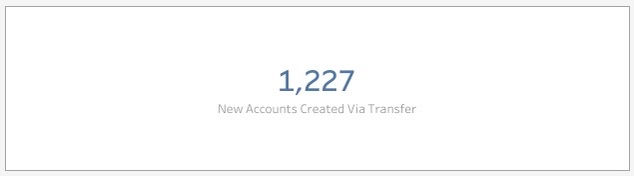
Sales team, get ready; the data located in the "New Accounts Created via Transfer" tile will play a powerful role in your leads discovery strategies! This tile will not only display the number of prospects for future events at a glance, but you can drill down and export data.

Transfer Status
Leading up to an event, use the "Ticket Transfer by Status" to help track transfer status - pending, canceled, complete. Click on each pie slice to get more details.
Transfer Data Trends
Utilize the "Transfers Sent Last 10 Days" tile to measure behavior and build historical data trends for your organization.
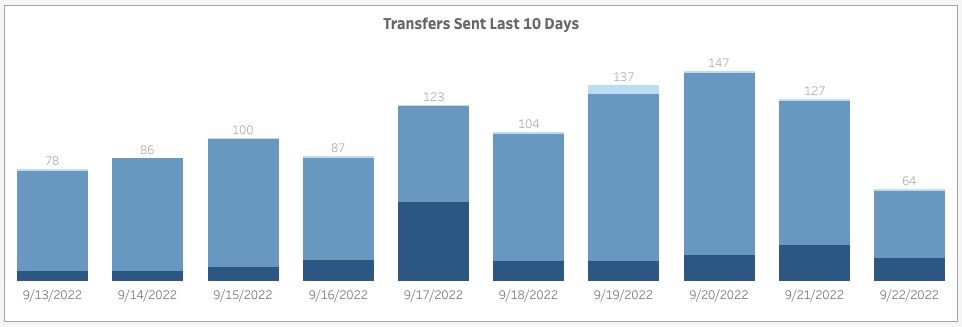
Transfer Type
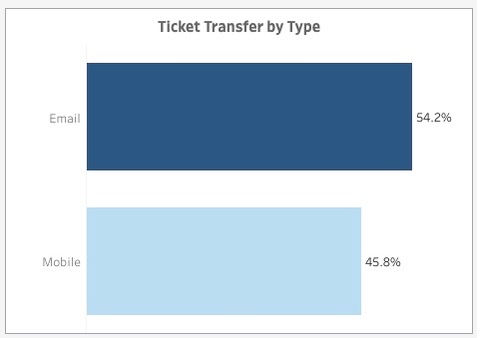
Curious to see the breakdown between email and mobile? These data points may add to your collection during data analysis.
To get started on Data & Insights: Transfer Dashboard, go to PAC Community.










