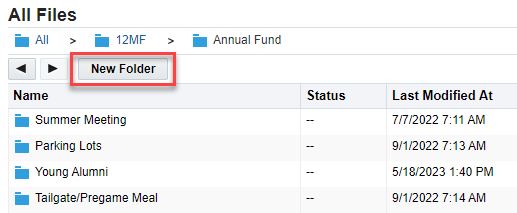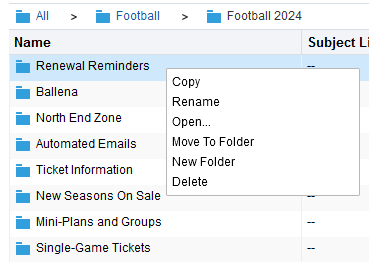From Clutter to Clarity: Eloqua Spring Cleaning Checklist
- Michaela Patt

- Apr 19, 2024
- 2 min read
Updated: Apr 22, 2024
Find yourself with a little extra time this spring? Work through this spring cleaning checklist to organize your Eloqua email platform and get ready for the next fiscal year!


Deactivate Old Programs & Campaigns
While simple campaigns by default end 3 months after launch, programs and multi-step campaigns have varying end dates. Make sure your out-of-date automated campaigns and programs have been completed by deactivating any that are no longer needed. Sort by Status to quickly see what is still active and what can be turned off.
Use Folders to Organize Assets
Whether it is your images, segments, emails, or even your campaigns and programs, take stock of your folder structure and clean things up. Find your emails more easily by categorizing by sport, show or event, or type of email that you send. Add in a folder for each year for recurring communications. You can rename, move, and add new as needed by right clicking on a specific folder or asset. TIP: Use an asterisk (*) in the search bar to return ALL assets in a single view, regardless of folder.
Review your Contact Database Health Dashboard
Eloqua provides several dashboards built and ready for you to review in the Analytics > Dashboards menu. Select the Contact Database Health Dashboard to get a 90 day snapshot of your contact engagement and activity.

In this dashboard you can see if your database is growing in reachable contacts, as well as the breakdown of your unreachable contacts and if they are bounced vs. unsubscribed. You can also see the percentage of your database that is active by having an email open, email clickthrough, form submission, or page view in the last 90 days. This dashboard is great to look at on a quarterly basis to understand the health of your database and adjust strategy accordingly.

Create an Inactive Contact Filter
If you have noticed low engagement on your larger email sends like your newsletters, now is a great time to create an inactive contacts filter to exclude those who aren’t engaging with you anyway. Continuing to send to un-engaged contacts will hurt your sending reputation in the long run. Build a shared filter like this below to exclude those who haven’t engaged with an email, submitted a form, visited a website, and were not created recently as well as those who are listed as a hard bounceback or unsubscribed as of now.
Adding this as an exclusion filter will help keep your larger email sends to an engaged audience and improve your sending reputation! Try this over the summer and see how it affects your overall engagement on these communications.

Run an Update Preferences Campaign

Use the end of the school year or the start of summer to create an easy update your preferences campaign for your fans or patrons. Make sure your subscription management form is up to date and create a simple email campaign encouraging patrons to keep in touch with you!
This is an easy way to get some email engagement over the slower months and get your database ready for the next round of events coming soon.
Happy Spring Cleaning!